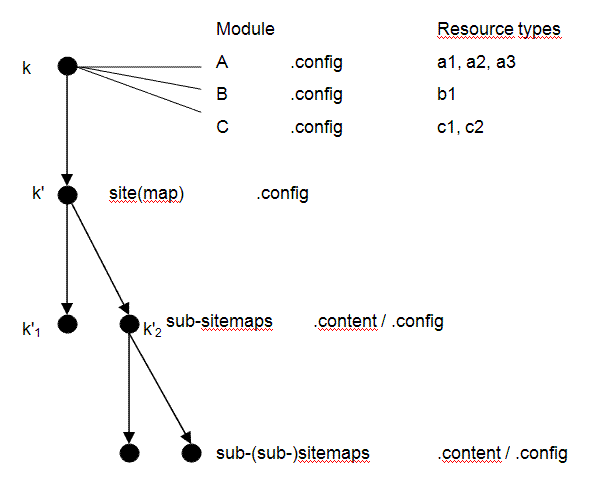We explain how to configure
- the resource types shown in the "Add Content" dialog,
- the model pages available,
- the "Basic Properties" dialog,
- the availability of detail pages,
- the export of functions from a module
1 Sitemap configuration
The central place where the resource types available through ADE's Add Content dialog and other global settings are configured is the /.content/.config file. Settings for sub-sitemaps follow the same mechanism with .content/.config file based in the sub-sitemap.
The sitemap configuration offers 4 tabs:
- Resource types
Defines a resource type‘s name and name pattern, default folder, formatter (optional) and more.
- Model pages
Defines template models to be used by the sitemap editor for generating new container pages. Most of the configuration is added when a new template model is added via the sitemap editor. Read more on template models here.
- Property configuration
Defines which properties get displayed under "Basic Properties" tab for the property dialog in ADE.
- Detail pages
Defines detail pages used for specified resource type in the sitemap.
2 Module configuration
In case a module adds a new resource type (as defined in the module's manifest) to OpenCms and you want to make this automatically available to ADE after the module is installed, you can place a .config file of the type module_config inside the root folder of your module.
The module configuration file offers three tabs:
- Resource types
Defines a resource type‘s name and name pattern, default folder, formatter and more.
- Property configuration
Defines which properties get displayed under "Basic Properties" tab for the property dialog in ADE.
- Functions
Defines a dynamic function that is shipped with the module. (A name for identification and a JSP provider is required at least.)