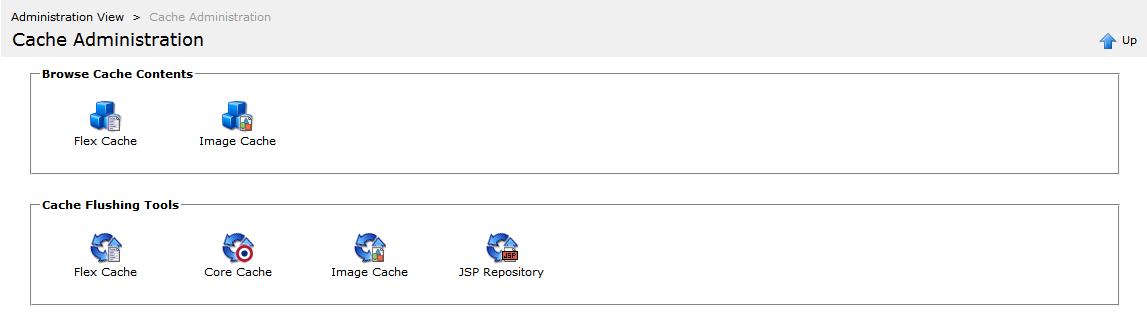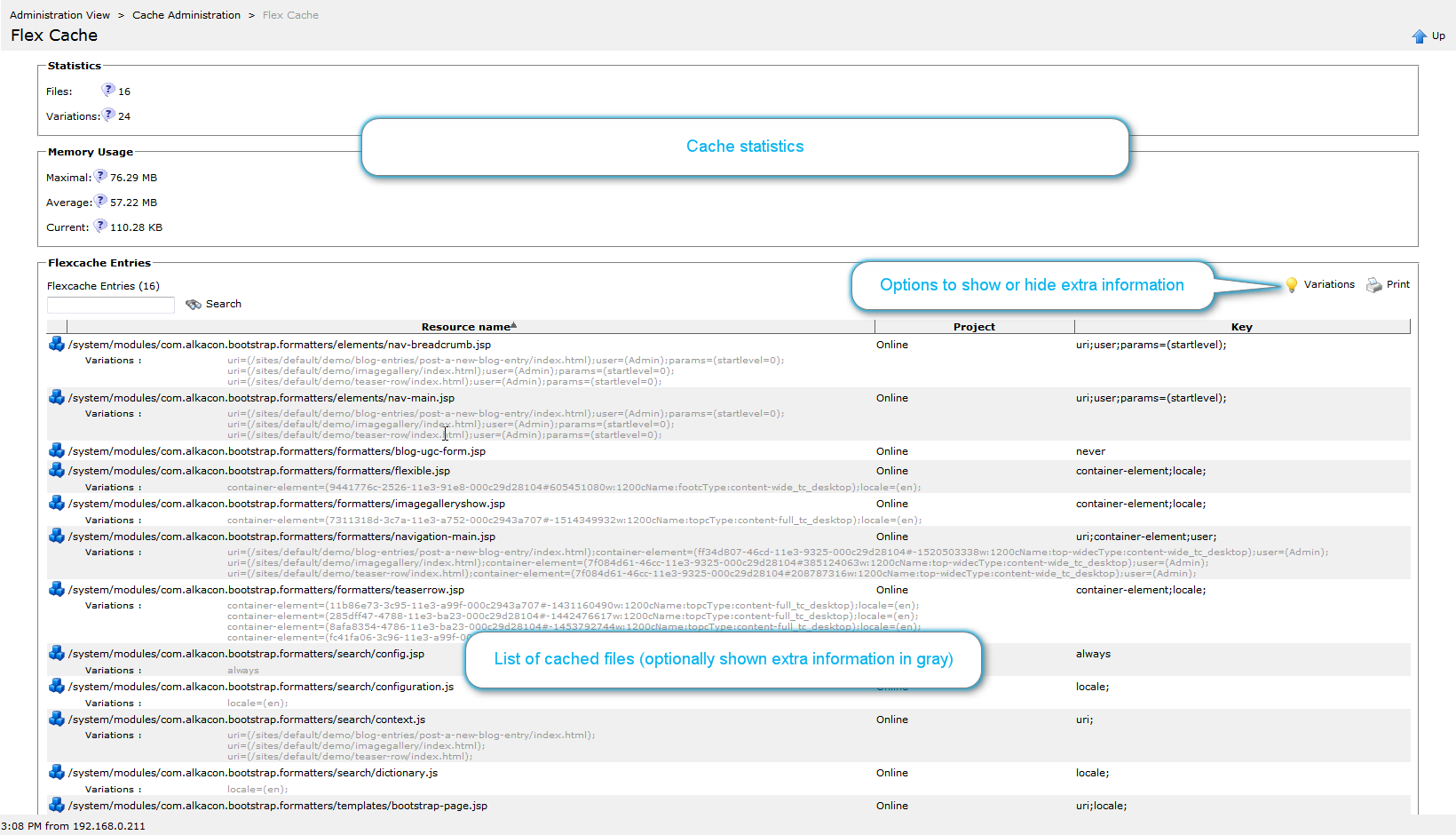Via the cache administration, you can flush the different caches and also get an overview on the cached items for flex and image cache.
3 The flushing tools
Some of the cache flushing tools provide extra options. Here we provide an overview on these options.
Flushing tools and options
- Flex Cache
For flushing, you can choose if you want to flush the cache for online resources and if you want to flush the whole cache (keys and variations), or only the stored variations of HTML output.
- Core Cache
Core cache flushing, flushes always the whole cache. No options are available.
- Image Cache
The image cache flushing tool allows to specify a date, such that only images (image variations) are removed that have not been requested after the given date.
- JSP Repository
The JSP repository can only be flushed completely. Afterward, all JSPs that are requested must be exported to the server again, before they are executed.